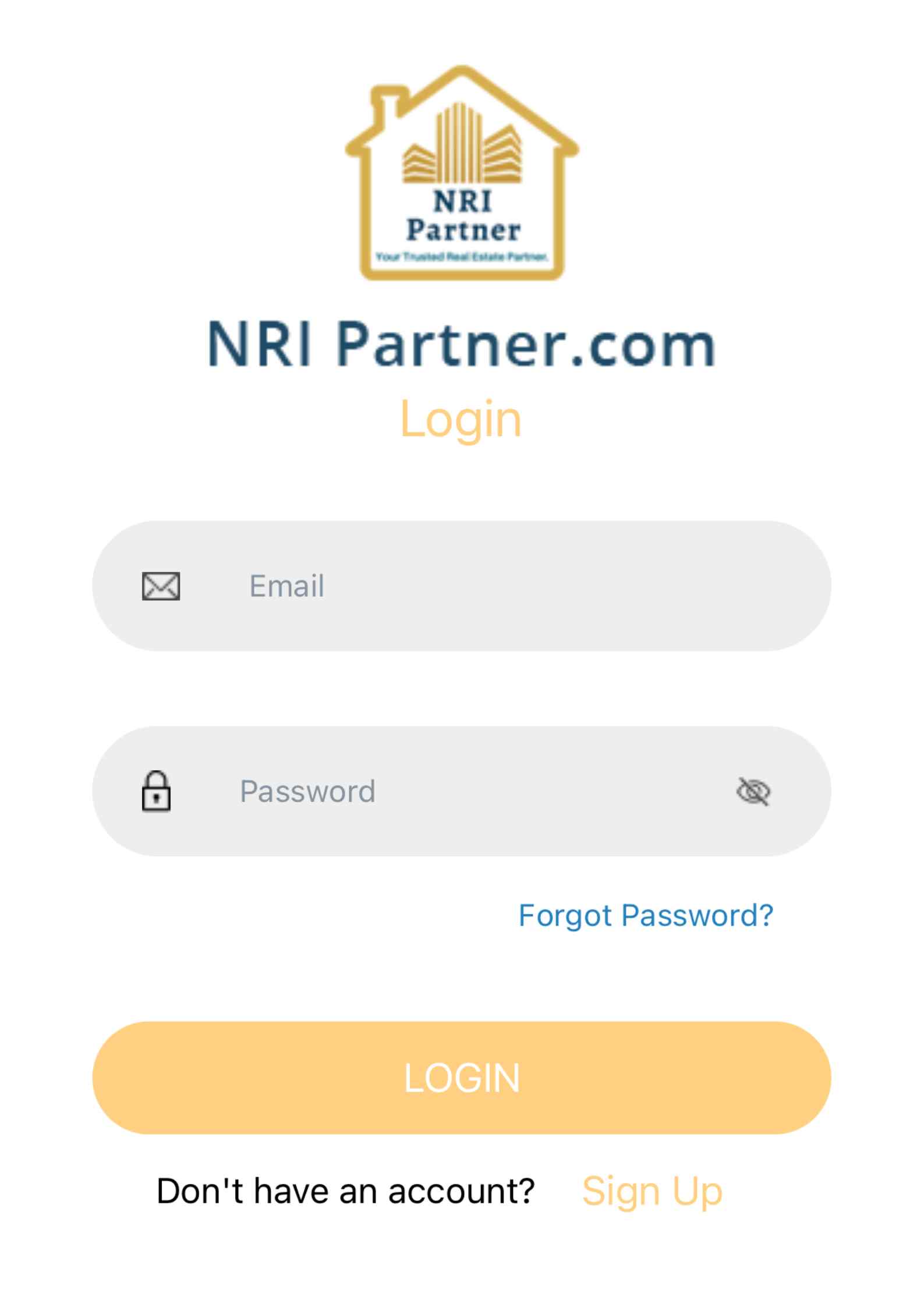
Search for NRIPartner(single word, no space) on the App Store or Play Store. Download the app and start the registration process.
On your laptop, go to nripartner.com and click on the “Login/Register Button in the top right corner.
Step 1 - Register and enter your property infomration
Step 2 - Select the right plan
Step 3 - NRIPartner will assign you with a Property Manager who resides close to your property.
Step 4 - Property Manager will visit your property, take photos, enter market value and service recommendations.
Step 5 - Video conference with you and Property Manager
Step 6 - Request an estimate for any additional Services in OAMS
Step 7 - Review the Estimate from the Property Manager and approve it by online payment.
Step 8 - Wait for PMs Work completion Report with an updated Photo
Step 9 - Review and Approve to release the payment.
Step 10- Approve the property for Marketing